Bordeaux is a Wine GUI configuration manager that runs winelib applications. It also supports installation of third party utilities, installation of applications and games, and the ability to use custom configurations. Bordeaux is written in GTK and requires GTK 2.10 or higher to be installed on a given system. Bordeaux also uses wget and cabextract extensively and they should be installed for Bordeaux to operate correctly.
Getting Bordeuax 1.8.0
Bordeaux is a commercial product which is currently available only as a download and cost from ($20.00) to ($25.00) depending on your architecture A DVD version is planned for the 2.x release and will cost a little extra for the media.
Their is no free demo of Bordeaux available at this time, this will also change with the 2.x release but instead of a time restricted demo Bordeaux 2.x will have a free non restricted limited version that will install a couple standard applications and let the user get a feel for the application. Then if they choose they can purchase the full version and have access to all the supported applications and support.
Installing Bordeaux 1.8.0
- .sh installer for Linux, Free-BSD and Solaris
- .deb and .rpm packages for Linux
- .pbi package for PC-BSD
- .dmg package in a tar.gz for Mac
dpkg -i bordeaux-linux.x86.deb
Supported Platforms
Bordeaux 1.8.0 is built for Linux, BSD, Solaris and a Mac beta is currently available. The product has been tested on:
- Ubuntu 8.04 and higher, Fedora, OpenSuse, Mandrake, and Gentoo
- FreeBSD 7.1, 7.2
- PC-BSD 7.1
- Opensolaris 2008.11, 2009.06
- Mac OSX 10.5.7 and higher
Supported Software
Bordeaux 1.8.0 currently supports
- Microsoft Office 2007
- Microsoft Office 2003
- Microsoft Office 2000
- Microsoft Office 97
- Microsoft Office Visio 2003
- Microsoft Office Project 2003
- Adobe Photoshop 6
- Adobe Image Ready 3
- Adobe Photoshop 7
- Adobe Image Ready 7
- Adobe Photoshop CS
- Adobe Photoshop CS2
- Microsoft Internet Explorer 6
- Steam and Steam based Games
Installing Software with Bordeaux
For this review I have installed three applications that I have that Bordeaux supports. IE 6 which is a free download, Adobe (PhotoShop 7) I know its a little behind the times but it's the latest version I own. And I also have Microsoft Office 2007.
To install a application in Bordeaux just go to your Applications menu then Bordeaux and select "Install Windows Applications" and Bordeaux will start up.
Once Bordeaux is running just double click on Application you want to install and their scripts will install any needed libraries for you.
The install of IE 6 is simple, I just started Bordeaux and double clicked IE 6 and the install proceeded without and problems. All I had to do was follow the install and answer a couple installation related questions.
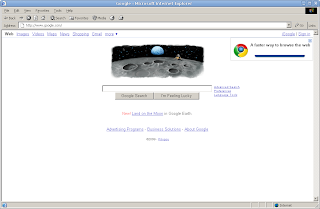
PhotoShop 7 was just as easy as IE 6, I just double clicked PhotoShop 7 and the install started. After Bordeaux installed some needed libraries a dialog came up and ask me to browse to the install media. I then browsed to my PhotoShop 7 CD and and selected setup.exe and the install proceeded. After the install completed I had short cuts for PhotoShop 7 and Image Ready 7 in my Applications menu under Wine > Programs.
To run PhotoShop 7 all I had to do was go to Applications > Wine and click on the shortcut and PhotoShop started up and ran as expected.

Microsoft Office 2007 installation goes just like IE 6 and PhotShop 7 just double click the field in Bordeaux and the install starts and runs with any problems. The main difference in the install is when the install reaches about 75% it seems to slow down, I can see that its still working in the background and after about a 10 minute wait the install successfully completed.
Shortcuts for Office 2007 were also added under Applications > Wine > Programs Word, Excel and PowerPoint 2007 are supported and run at virtually native windows speed on my Ubuntu system. With the limited testing ive done so far the only problem ive ran into is sometimes the equation editor doesn't display fonts as expected, other then that everything has worked as expected.

Tweaking your Bordeax install
Bordeaux comes with a Cellar manager a cellar is a wine prefix and Bordeaux installs each application into its own sandbox in .bordeaux in your home directory. To start the Cellar manager go to Applications > Bordeaux > Run command (In alternate cellar) and the Cellar manager will start. From the Cellar manager you can edit and configure any of the wine prefixes Bordeaux has created for you.
Bordeaux 1.8.0 Pros and Cons
Pros
- Price, cost only $20.00, or $25.00 for Solaris systems.
- Runs on many architectures Mac, Linux, BSD, Solaris/OpenSolaris
- Supports most Microsoft Office applications
- Simple and easy for anyone to use with no learning curve.
- Actively developed and supported
- Doesn't currently support Microsoft OutLook
- Only Mac release comes with a custom bundled Wine version at this time.
- Current GUI is simple and needs further improvements to make installing unsupported applications easier.
